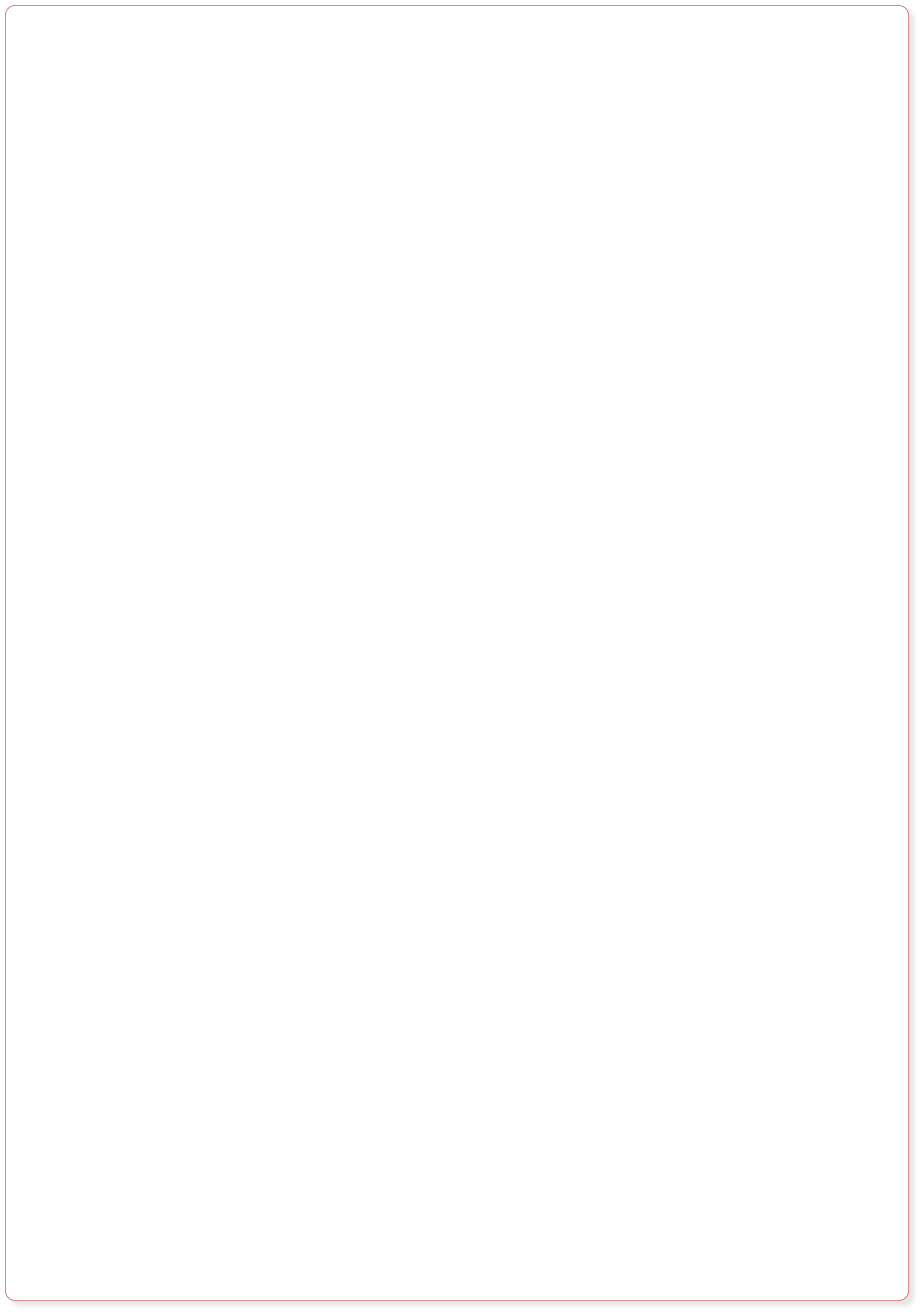

© 2025 by SINEGA GmbH

Download and Installation of the free Demo version
The free demo version of GERD can be downloaded from the installation page. Besides the download link you will find further instructions related to the installation of GERD on this page. The evaluation, demo and full versions are included in the same package. While the demo version will run without any license check, the other versions (Full and evaluation) rely on a mandatory license check. Technically the demo license includes all features of the full version - except of the communication via MIDI, i.e. all modifications of the settings are not sent via MIDI/USB to the instruments connected. If you want to test the communication via MIDI/USB, please ask for an evaluation license (see below).Differences between Demo, Evaluation, and Full version
The 3 different license types of GERD include the following features: • Free Demo Version o without expiration date. o MIDI communication between GERD and instruments is disabled o Application: To see the user interface and the workflow of the software • Free Evaluation Version o license period: 2 weeks. License File required (provided by GESINI support). o MIDI communication between GERD and instrument enabled o Application: Test the software with all features in your local environment • Full Version o perpetual license. Either with license file or optionally with USB key. o MIDI communication between GERD and instrument enabled.

Select your License Type
After the software package has been downloaded and installed, you should start GERD. On the initial dialog (see figure) you have to select the type of license you want to use. Depending on your selection of the license type, GERD will give you further instructions related to the activation of the license (incl. the generation of license files). Further information can be found on the Installation page of GERD.
Initial dialog of GERD
FREE DEMO AND FREE
EVALUATION VERSIONS

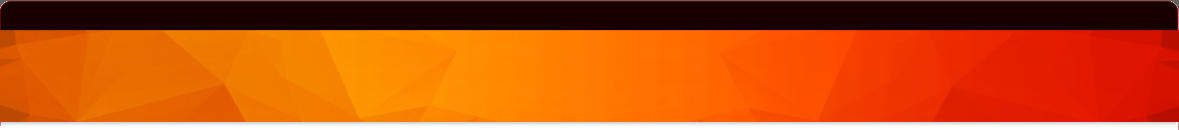

© 2025 by SINEGA GmbH
Download and Installation of the free Demo version
The free demo version of GERD can be downloaded from the installation page. Besides the download link you will find further instructions related to the installation of GERD on this page. The evaluation, demo and full versions are included in the same package. While the demo version will run without any license check, the other versions (Full and evaluation) rely on a mandatory license check. Technically the demo license includes all features of the full version - except of the communication via MIDI, i.e. all modifications of the settings are not sent via MIDI/USB to the instruments connected. If you want to test the communication via MIDI/USB, please ask for an evaluation license (see below).Differences between Demo, Evaluation, and Full version
The 3 different license types of GERD include the following features: • Free Demo Version o without expiration date. o MIDI communication between GERD and instruments is disabled o Application: To see the user interface and the workflow of the software • Free Evaluation Version o license period: 2 weeks. License File required (provided by GESINI support). o MIDI communication between GERD and instrument enabled o Application: Test the software with all features in your local environment • Full Version o perpetual license. Either with license file or optionally with USB key. o MIDI communication between GERD and instrument enabled.
FREE DEMO AND FREE
EVALUATION VERSIONS

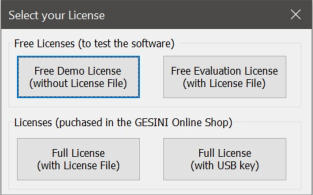
Select your License Type
After the software package has been downloaded and installed, you should start GERD. On the initial dialog (see figure) you have to select the type of license you want to use. Depending on your selection of the license type, GERD will give you further instructions related to the activation of the license (incl. the generation of license files). Further information can be found on the Installation page of GERD.
Initial dialog of GERD


Download and Installation of
the free Demo version
The free demo version of GERD can be downloaded from the installation page. Besides the download link you will find further instructions related to the installation of GERD on this page. The evaluation, demo and full versions are included in the same package. While the demo version will run without any license check, the other versions (Full and evaluation) rely on a mandatory license check. Technically the demo license includes all features of the full version - except of the communication via MIDI, i.e. all modifications of the settings are not sent via MIDI/USB to the instruments connected. If you want to test the communication via MIDI/USB, please ask for an evaluation license (see below).Differences between Demo,
Evaluation, and Full version
The 3 different license types of GERD include the following features: • Free Demo Version o without expiration date. o MIDI communication between GERD and instruments is disabled o Application: To see the user interface and the workflow of the software • Free Evaluation Version o license period: 2 weeks. License File required (provided by GESINI support). o MIDI communication between GERD and instrument enabled o Application: Test the software with all features in your local environment • Full Version o perpetual license. Either with license file or optionally with USB key. o MIDI communication between GERD and instrument enabled.
FREE DEMO AND FREE
EVALUATION VERSIONS

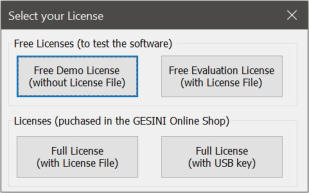
Select your License Type
After the software package has been downloaded and installed, you should start GERD. On the initial dialog (see figure) you have to select the type of license you want to use. Depending on your selection of the license type, GERD will give you further instructions related to the activation of the license (incl. the generation of license files). Further information can be found on the Installation page of GERD.
Initial dialog of GERD


























