

© 2025 by SINEGA GmbH

GRAPHICAL
EDITOR FOR
ROLAND
DEVICES
Roland Arrangers
The arrangers of the BK series have small displays. Selecting a sound or changing a MFX parameter is quite complex. If you waste your time in the sub-menus of the BK instead of playing music, you should improve your workflow with a software package, designed by experienced arranger players.Control all parameters and settings
GERD uses the large display of a PC or tablet and visualizes all settings and parameters of the BK. This simplifies the work significantly and the musician can focus on musical inspiratons instead of navigating through the complex menu structure of the instrument.Performances and Performance Lists
The larger the display, the simpler the work with Performances and Performance lists. With browsers and well-known file commands like copy, paste, export, import , etc. large performance lists can be edited within seconds. Change a single parameter in 100 performances within a second, substitute a sound in 50 performances with one mouse click,. etc.MIDI Files: Adapt SMF to your equipment
MIDI files are never optimized for your equipment. Sound patches must be substituted, levels and pans have to be adjusted, effect settings should be modified, etc. With GERD the adaptation of a song is very simple. You always see the structure of the whole song, the all sound patches used on each track and the values of all controllers. And if you have muktiple SMF files from the same source, GERD will learn with each file your prefrerences and will suggest them automatically for the next song.Styles: Conversion, Adaptation, Modification
Re-use styles from other arrangers with GERD‘s converters. Substitute sound patches, adjust levels and sound paramemters, optimize the effect settings. etc, You can even substitute or record further style tracks. With each style GERD learns your preferences better and will suggest modifications automatically.Feature List and Applications
On the feature list all features are listed and typical applications are shown.







GRAPHICAL
EDITOR FOR
ROLAND
DEVICES
Roland Arrangers
The arrangers of the BK series have small displays. Selecting a sound or changing a MFX parameter is quite complex. If you waste your time in the sub-menus of the BK instead of playing music, you should improve your workflow with a software package, designed by experienced arranger players.Control all parameters and settings
GERD uses the large display of a PC or tablet and visualizes all settings and parameters of the BK. This simplifies the work significantly and the musician can focus on musical inspiratons instead of navigating through the complex menu structure of the instrument.Performances and Performance Lists
The larger the display, the simpler the work with Performances and Performance lists. With browsers and well-known file commands like copy, paste, export, import , etc. large performance lists can be edited within seconds. Change a single parameter in 100 performances within a second, substitute a sound in 50 performances with one mouse click,. etc.MIDI Files: Adapt SMF to your equipment
MIDI files are never optimized for your equipment. Sound patches must be substituted, levels and pans have to be adjusted, effect settings should be modified, etc. With GERD the adaptation of a song is very simple. You always see the structure of the whole song, the all sound patches used on each track and the values of all controllers. And if you have muktiple SMF files from the same source, GERD will learn with each file your prefrerences and will suggest them automatically for the next song.Styles: Conversion, Adaptation,
Modification
Re-use styles from other arrangers with GERD‘s converters. Substitute sound patches, adjust levels and sound paramemters, optimize the effect settings. etc, You can even substitute or record further style tracks. With each style GERD learns your preferences better and will suggest modifications automatically.Feature List and Applications
On the feature list all features are listed and typical applications are shown.






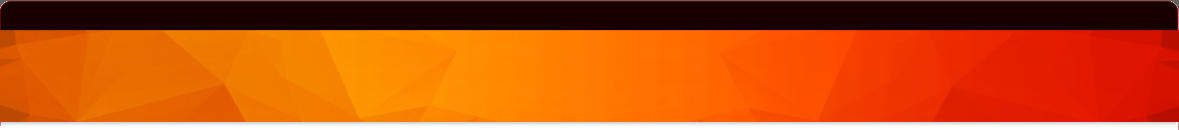

© 2025 by SINEGA GmbH
GRAPHICAL
EDITOR FOR
ROLAND
DEVICES
Roland Arrangers
The arrangers of the BK series have small displays. Selecting a sound or changing a MFX parameter is quite complex. If you waste your time in the sub-menus of the BK instead of playing music, you should improve your workflow with a software package, designed by experienced arranger players.Control all parameters and settings
GERD uses the large display of a PC or tablet and visualizes all settings and parameters of the BK. This simplifies the work significantly and the musician can focus on musical inspiratons instead of navigating through the complex menu structure of the instrument.Performances and Performance Lists
The larger the display, the simpler the work with Performances and Performance lists. With browsers and well-known file commands like copy, paste, export, import , etc. large performance lists can be edited within seconds. Change a single parameter in 100 performances within a second, substitute a sound in 50 performances with one mouse click,. etc.MIDI Files: Adapt SMF to your equipment
MIDI files are never optimized for your equipment. Sound patches must be substituted, levels and pans have to be adjusted, effect settings should be modified, etc. With GERD the adaptation of a song is very simple. You always see the structure of the whole song, the all sound patches used on each track and the values of all controllers. And if you have muktiple SMF files from the same source, GERD will learn with each file your prefrerences and will suggest them automatically for the next song.Styles: Conversion, Adaptation, Modification
Re-use styles from other arrangers with GERD‘s converters. Substitute sound patches, adjust levels and sound paramemters, optimize the effect settings. etc, You can even substitute or record further style tracks. With each style GERD learns your preferences better and will suggest modifications automatically.Feature List and Applications
On the feature list all features are listed and typical applications are shown.



































